What Input Power Does BMC Use?
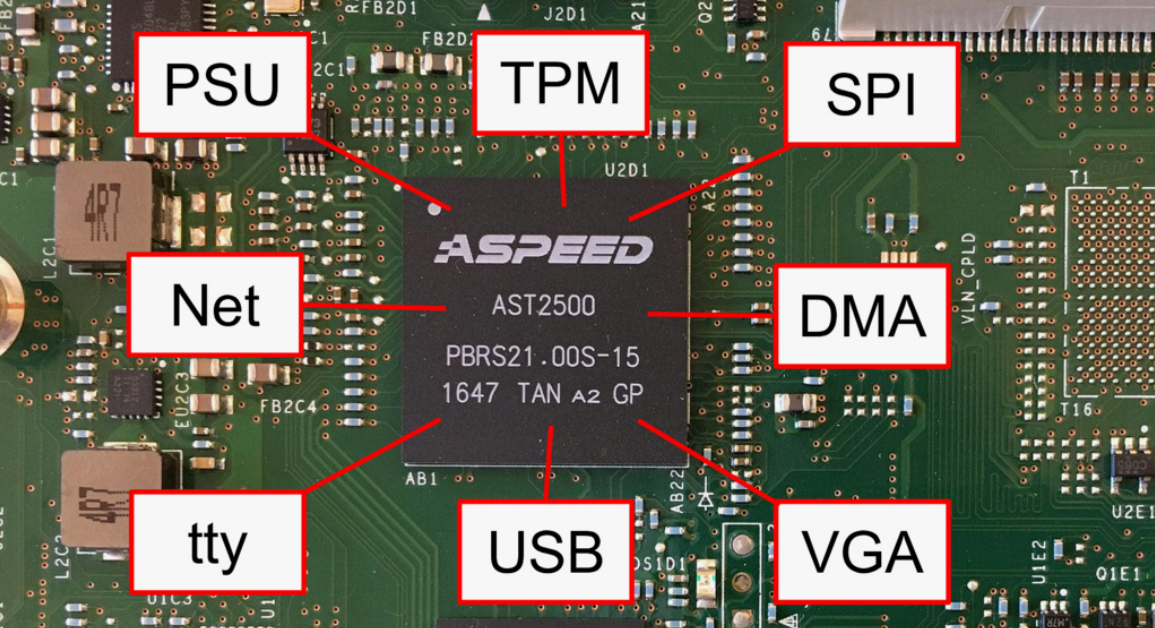
Baseboard Management Controllers (BMCs) are the unsung heroes of server management quietly working behind the scenes to keep systems running smoothly. But have you ever wondered “What input power does BMC use?” Whether you’re a seasoned IT administrator or just stepping into server management understanding the input power requirements of BMCs is essential for ensuring stability, efficiency and performance.
This article dives into the world of BMCs exploring what input power they use, why it matters and how to optimize it for your systems.
What Is a BMC?
A Baseboard Management Controller (BMC) is a specialized microcontroller embedded in most modern servers. It enables remote monitoring and management of server hardware even when the system is powered down. The BMC ensures you can:
- Monitor system health metrics like temperature, voltage and fan speeds.
- Perform remote diagnostics and troubleshooting.
- Power the server on or off remotely.
For example, imagine a data center manager overseeing thousands of servers. Instead of manually inspecting each server, the BMC provides centralized control saving time and reducing human error.
Understanding Input Power
Before delving into specific power requirements, let’s define input power in simple terms. Input power refers to the voltage and current that a device needs to operate effectively. For a BMC, input power ensures its continuous functionality, enabling it to provide critical system monitoring and control.
Key Parameters of Input Power
- Voltage (V): The electrical potential required for the BMC to operate.
- Current (A): The flow of electric charge needed for the BMC.
- Wattage (W): The total power consumption derived from voltage and current.
BMCs are designed to operate on low power making them energy efficient components in servers. However, their specific input power requirements can vary based on the manufacturer and model.
Power Specifications of Common BMC Models
To answer “What input power does BMC use?” let’s explore some common BMC models and their power requirements. The table below provides a quick comparison:
| BMC Model | Voltage Range | Power Consumption | Typical Use Case |
|---|---|---|---|
| IPMI (Generic) | 3.3V to 5V | ~1W to 5W | Standard server environments. |
| Dell iDRAC | 5V | ~4W | Enterprise-level servers. |
| HP iLO | 3.3V to 5V | ~3W | High-performance servers. |
| Lenovo XClarity | 5V | ~2.5W | Cloud-based server management. |
Insights:
- Low power consumption: Most BMCs consume less than 5 watts, making them highly efficient.
- Voltage range: BMCs typically operate within a voltage range of 3.3V to 5V, depending on the model.
Determining the Input Power for Your BMC
Knowing the specific power requirements of your BMC is crucial for compatibility and performance. Here’s how you can determine it:
Step by Step Guide:
- Check the User Manual: The easiest way to find power specifications is through the manufacturer’s documentation.
- Visit Manufacturer Websites: Many brands like Dell, HP and Lenovo provide detailed power specs online.
- Test with Multimeters: For advanced users a multimeter can measure the actual input power.
Pro Tip: Avoid assuming that all BMCs use the same power. Even within the same brand models may have different requirements.
Why Input Power Matters
Ignoring the input power specifications of your BMC can lead to several issues including system instability and hardware failure. Here’s why it’s important:
Stability: Proper power ensures uninterrupted BMC functionality especially during critical operations like firmware updates.
Efficiency: Optimized power usage reduces energy costs in large scale server environments.
Longevity: Supplying the correct power prevents overloading which can damage the BMC.
Real Life Example:
A data center in California experienced frequent server crashes due to mismatched power supplies for their BMCs. Once the power issues were resolved, server uptime improved by 40%.
Power Management Best Practices
To maximize the efficiency and reliability of your BMC follow these best practices:
- Ensure Proper Power Supply Ratings: Always match the power supply to the BMC’s specifications.
- Use Uninterruptible Power Supplies (UPS): This prevents power fluctuations from affecting the BMC.
- Monitor Power Usage: Tools like Nagios or SolarWinds can help track power metrics.
- Perform Regular Maintenance: Clean connectors and check cables to prevent power-related issues.
Troubleshooting Common BMC Power Issues
Power-related issues can disrupt your server management operations. Here’s how to troubleshoot them:
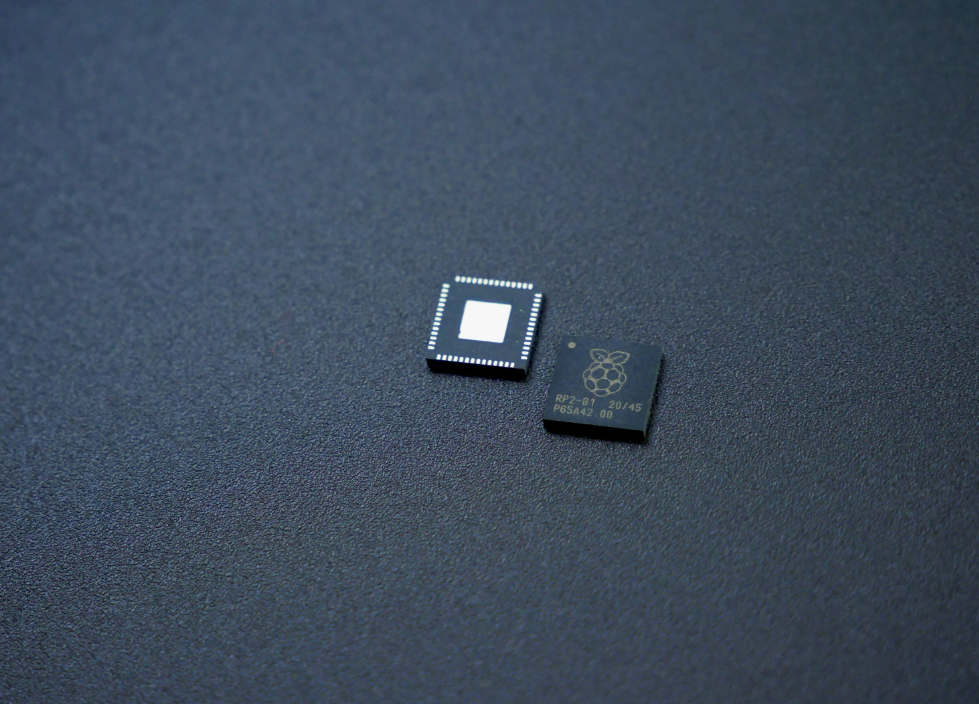
Common Symptoms:
- BMC not responding to commands.
- Irregular system health metrics.
- Unusual error logs in the server management interface.
Diagnostic Steps:
- Check Power Connections: Ensure the BMC is securely connected to its power source.
- Review Logs: Look for errors related to power or voltage fluctuations.
- Test Voltage: Use a multimeter to confirm that the BMC is receiving the correct input voltage.
Solutions:
- Replace faulty power supplies or cables.
- Update BMC firmware to address potential compatibility issues.
- Use surge protectors to prevent electrical spikes.
Future Trends in BMC Power Technology
The world of BMCs is evolving, and power technology is no exception. Here are some exciting trends to watch:
Energy-Efficient Designs: Manufacturers are developing BMCs with even lower power consumption to reduce environmental impact.
Renewable Power Integration: Future BMCs may incorporate renewable energy sources, such as solar power, for greater sustainability.
Advanced Monitoring Tools: Upcoming models may feature built-in tools for real-time power usage analysis.
Conclusion
Understanding what input power does BMC use is more than a technical detail—it’s a critical aspect of ensuring reliable and efficient server management. From knowing the voltage and wattage requirements to implementing best practices for power management, these insights can help you maintain stable and efficient server operations.
Read More: SharePoint Site Examples




